Want to chat with friends on multiple Gtalk or Yahoo! Id's using same computer with different chat windows ?
then here is a simple trick
then here is a simple trick
Gtalk :
--> Right click on the gtalk shortcut on the desktop as shown below and select properties.
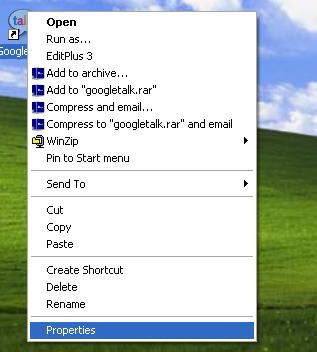
--> In the target at the end of line in the text box add "/nomutex" as shown below.

--> That's it now each time you double click on the icon you can see multiple instance running on different email ids.
 Yahoo! Messenger :
Yahoo! Messenger :Similarly here is a simple tweak to make Yahoo! Messenger to open each as a different instance .
see below tweak
--> Click on Start -> Run…
--> Type Regedit in Run text box and hit enter to launch Registry Editor,
--> Now, navigate to HKEY_CURRENT_USER > Software > Yahoo > Pager > Test.
--> On the right pane, right click and click on New > DWORD value.
--> Rename the new registry key as Plural.
--> Right Click on “Plural” and Select “Modify”. Change the cell value in “Value Data” to 1
[For Vista users) ]
No comments:
Post a Comment